Stable Diffusion Image Generation
"In 2022, the king of painting, Hilde Leon, who possessed color, imagination, and creativity, and who owned the entire world of painting, ignited the passion of all artists with his last words before execution. 'Do you crave my art? If you do, I will give it all to you. Embark on the journey of painting! I will embed all of my inspiration into that endless canvas.'"
We provide an online stable diffusion image generation application for you to familiarize yourself with the entire process of image generation.
Generate Your First Image
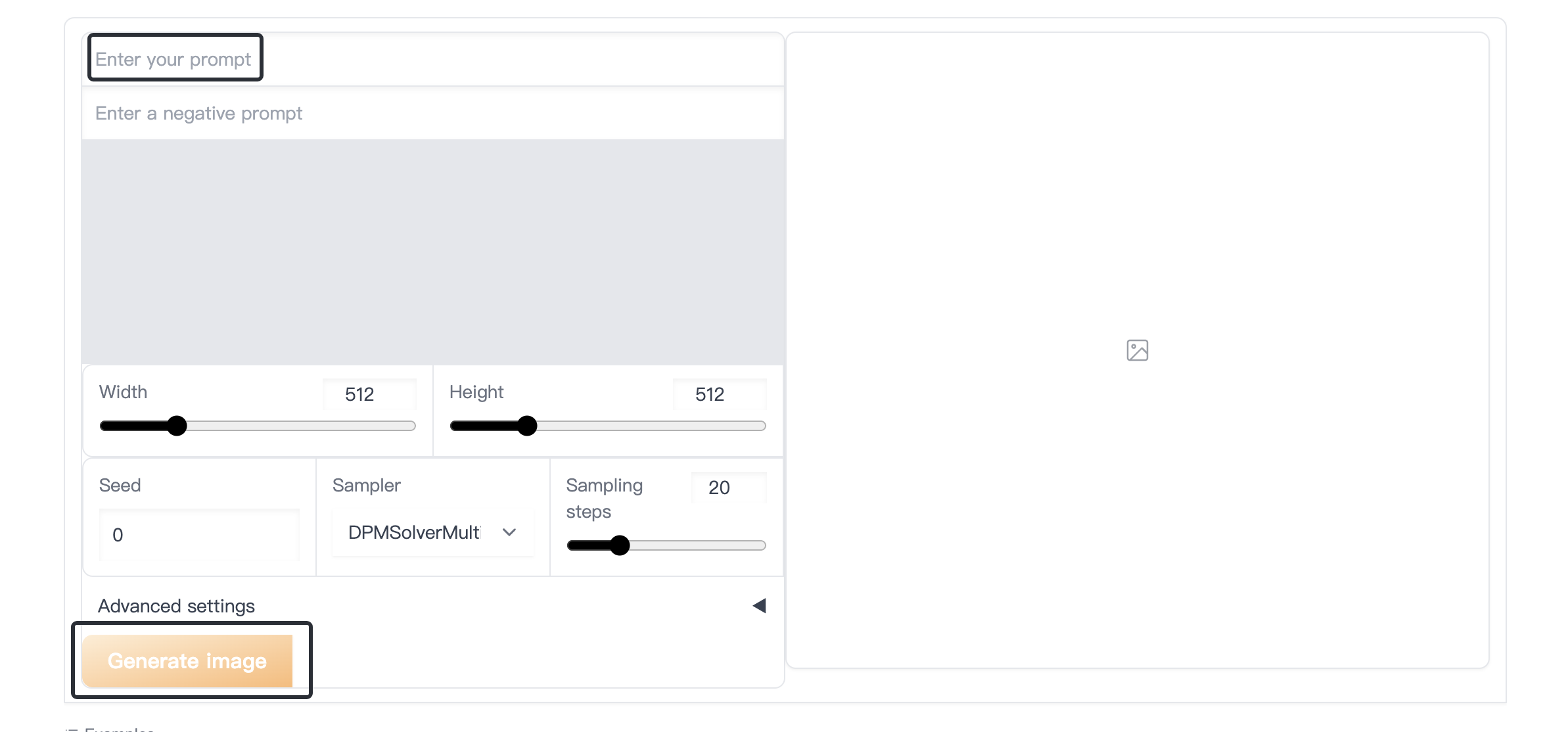
Please open the online experience page, input the description of the image you want in the first position, such as a cute little cat, a spaceship, an iPhone, etc. You can input in any language you prefer, and we will automatically translate it into English.
Then click the "Generate image" button below and wait for 2s ~ 7s. The image will appear in the display area on the right.
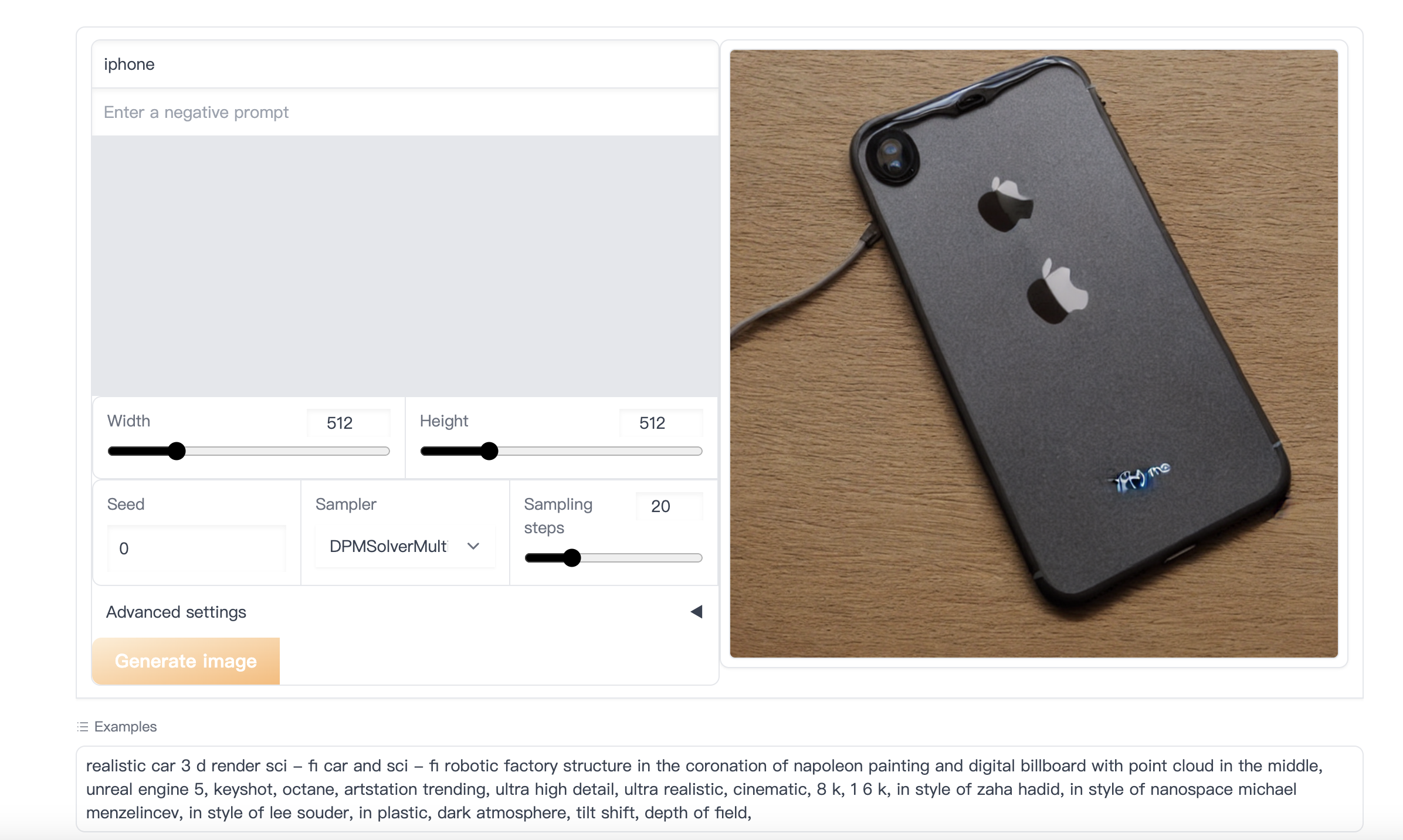
🎉 Congratulations, you have generated your first image.
Examples
You can input some other texts and make some random attempts. If you want some inspiration, you can find some examples at the bottom of the page.
Click on these examples, then click the "Generate image" button, and you can see the results of some other examples. Currently, we only provide examples in English.
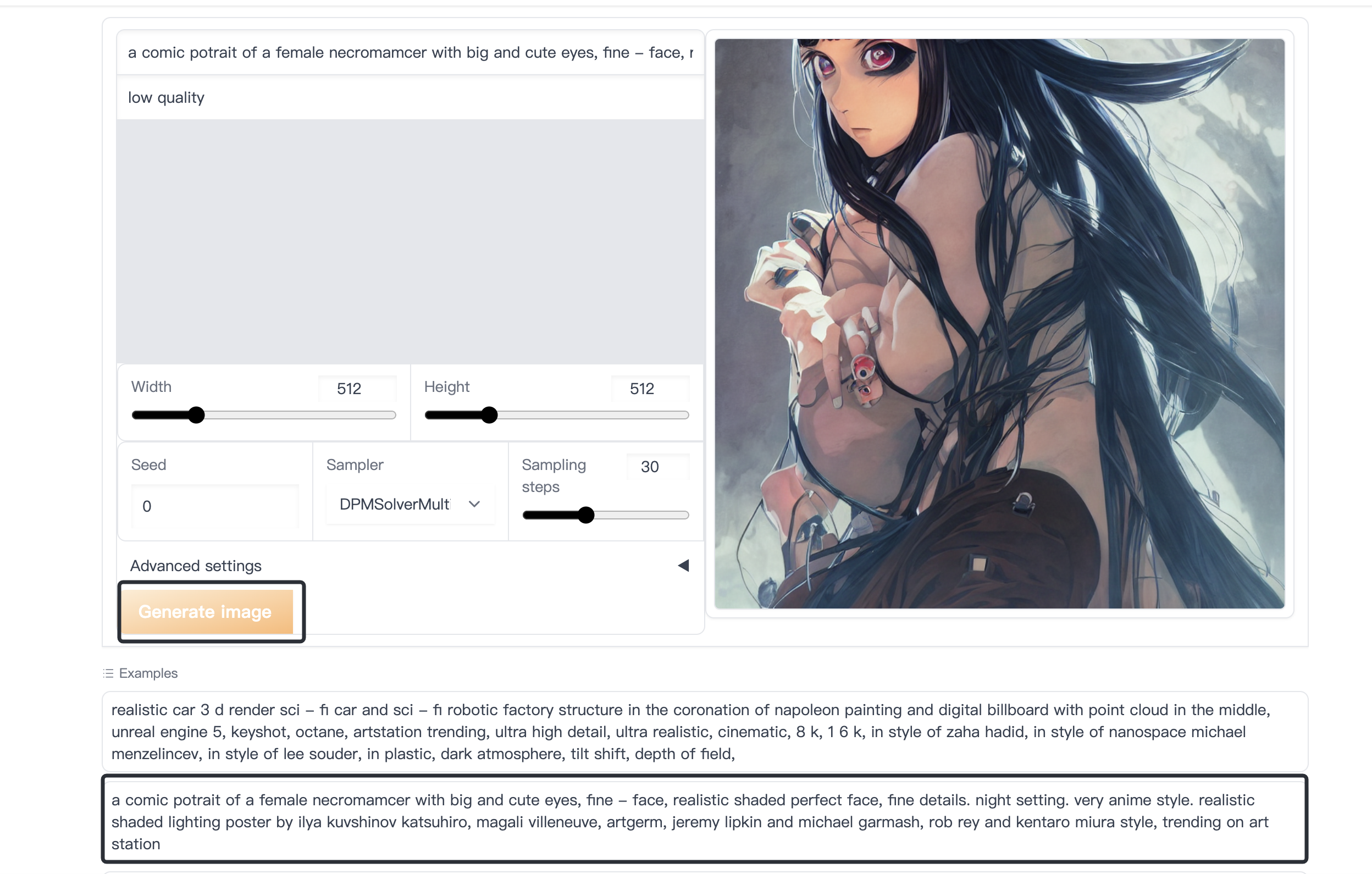
Image Generation Process
Taking this application as an example, we will introduce the entire process of image generation.
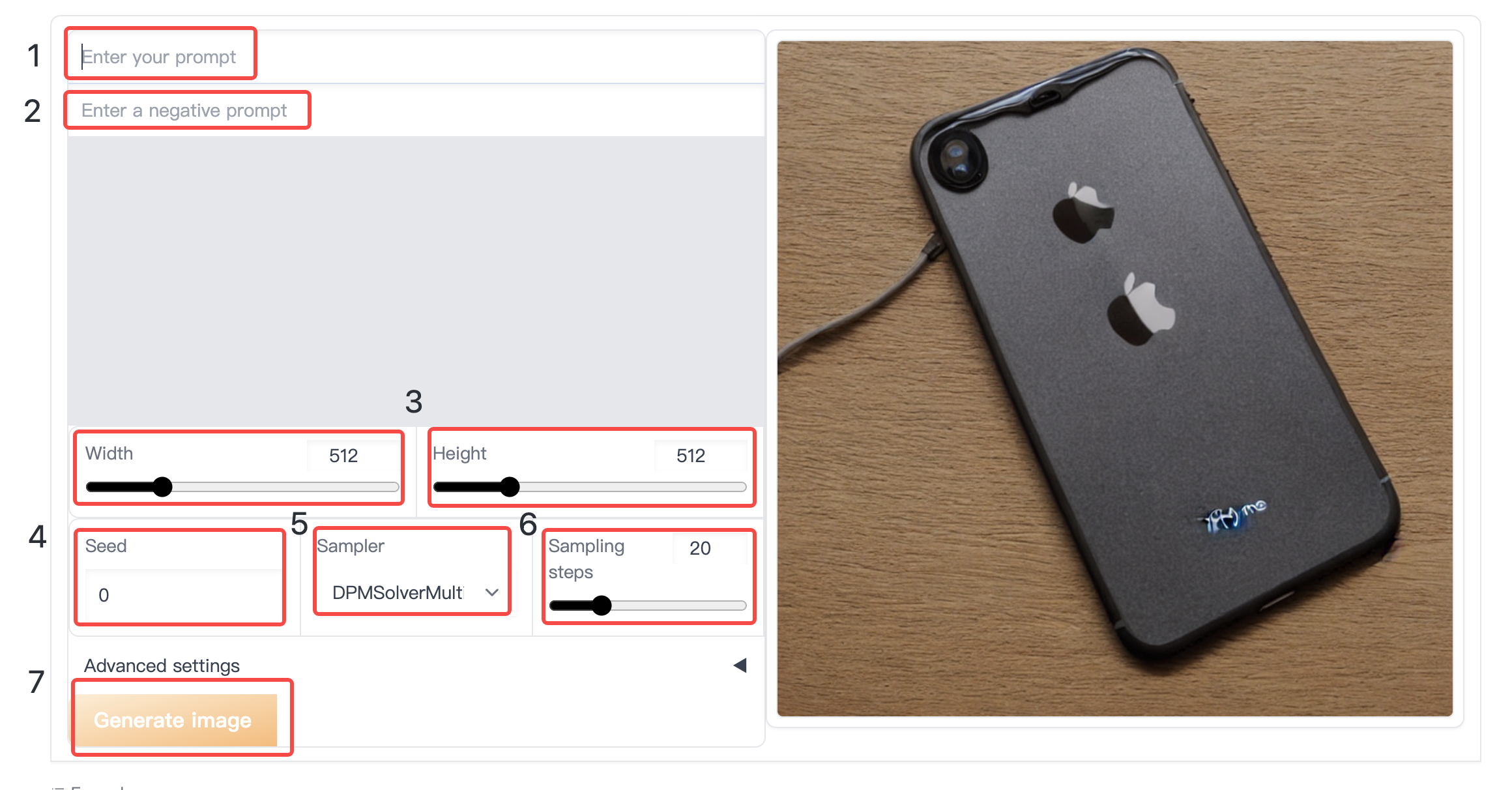
The left side of the entire image generation tool is used to control various parameters of image generation. In the simplest case, you only need to input the description of the image you want in the first text box.
Control Parameters for Image Generation
The functions of controlling various parameters for image generation are as follows:
| Parameter | Function |
|---|---|
| Prompt | Description of the image you want to generate |
| Negative Prompt | Content you do not want to appear in the image |
| Width and height of the image | The width and height of the generated image. Generally, the larger the image size, the longer it takes to generate the image. |
| Random Seed | Random value. If you want to generate different images on the same prompt, you can adjust this value to make the generated image different from before. |
| Sampler | Different samplers have different speeds and effects. DPMSolverMultistep is the default sampler, which achieves a good balance between effect and speed. You can also use other samplers to try. |
| Sampling Steps | The number of steps the sampler takes. When this value is too low, the generated image will have a large number of color blocks. When it is too high, the speed of generating the image will decrease. We recommend using 20 for DPMSolverMultistep. |
There is also an advanced parameter setting.
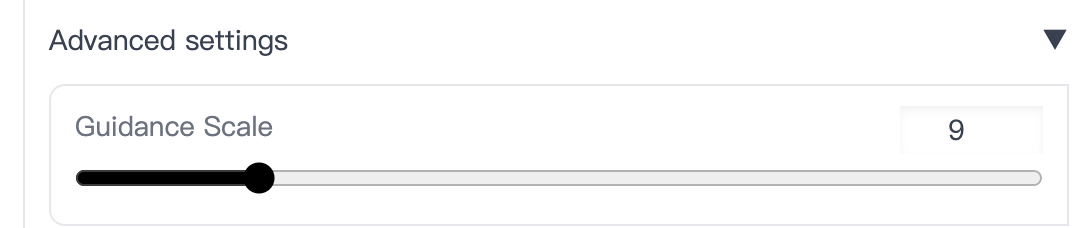
This parameter is used to control the degree of the effect of the prompt. The higher the value, the closer the image will be to the given prompt. Too high a value will cause the model to be unable to expand its imagination, and too low a value will cause the model to ignore your prompt.
Summary
The overall image generation quality of the diffusion model is not particularly high, and often requires multiple adjustments of prompts and negative prompts to achieve better results.
Compared to fully hosted SaaS services like Midjourney, the advantage of the diffusion model is that it is more convenient for customization. The effect of customized Stable Diffusion will be better than Midjourney in specific fields. Therefore, if the current image quality is not high, don't be discouraged. In the following documents, we will introduce more advanced usage methods and use other tools to generate better images.