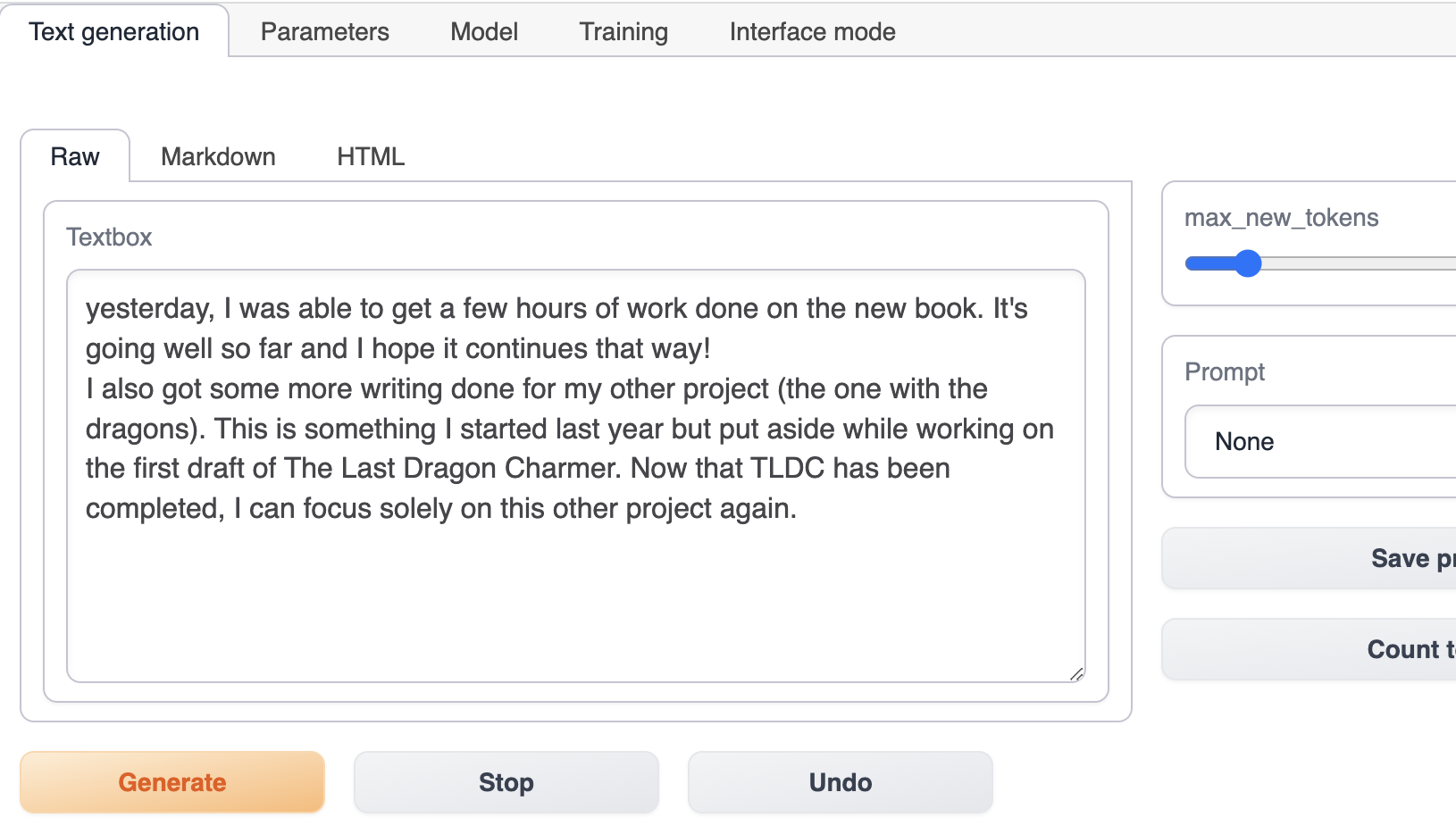Interactive Mode
text-generation-webui supports several different interactive modes.
Switching Modes
In the Interface mode tab, you can switch between different interactive modes. The "cat_chat" and "chat" options are the same. After switching modes, click "Apply and restart the interface" at the bottom to restart.
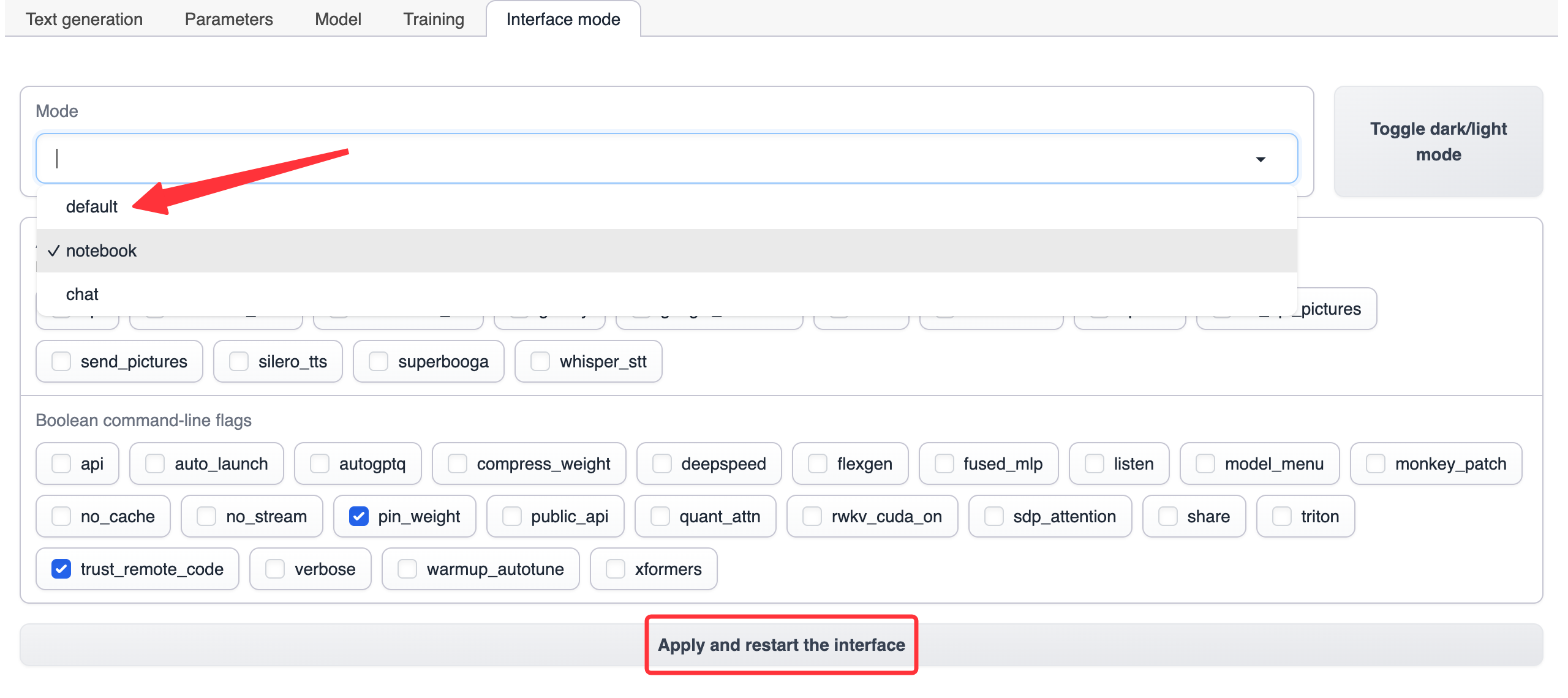
| Mode | Effect | Explanation | Scenario |
|---|---|---|---|
| default | Default mode | The default mode includes two ways: 1. Input text, model generates text continuation 2. Input commands, model responds based on training data. | Normal text generation, commands, tools |
| chat | Chat mode | Chatbot chat mode, including two ways 1. Chatbot chat mode 2. Role-playing mode, pre-set the background of the character and let the model play the role. | Chatting, role-playing |
| notebook | Interactive notebook mode | Only one interactive text box, can stop when generating text, manually modify unsatisfactory parts, and then continue to generate. | Writing |
Default Mode
Enter text on the left and click "Generate" to generate.
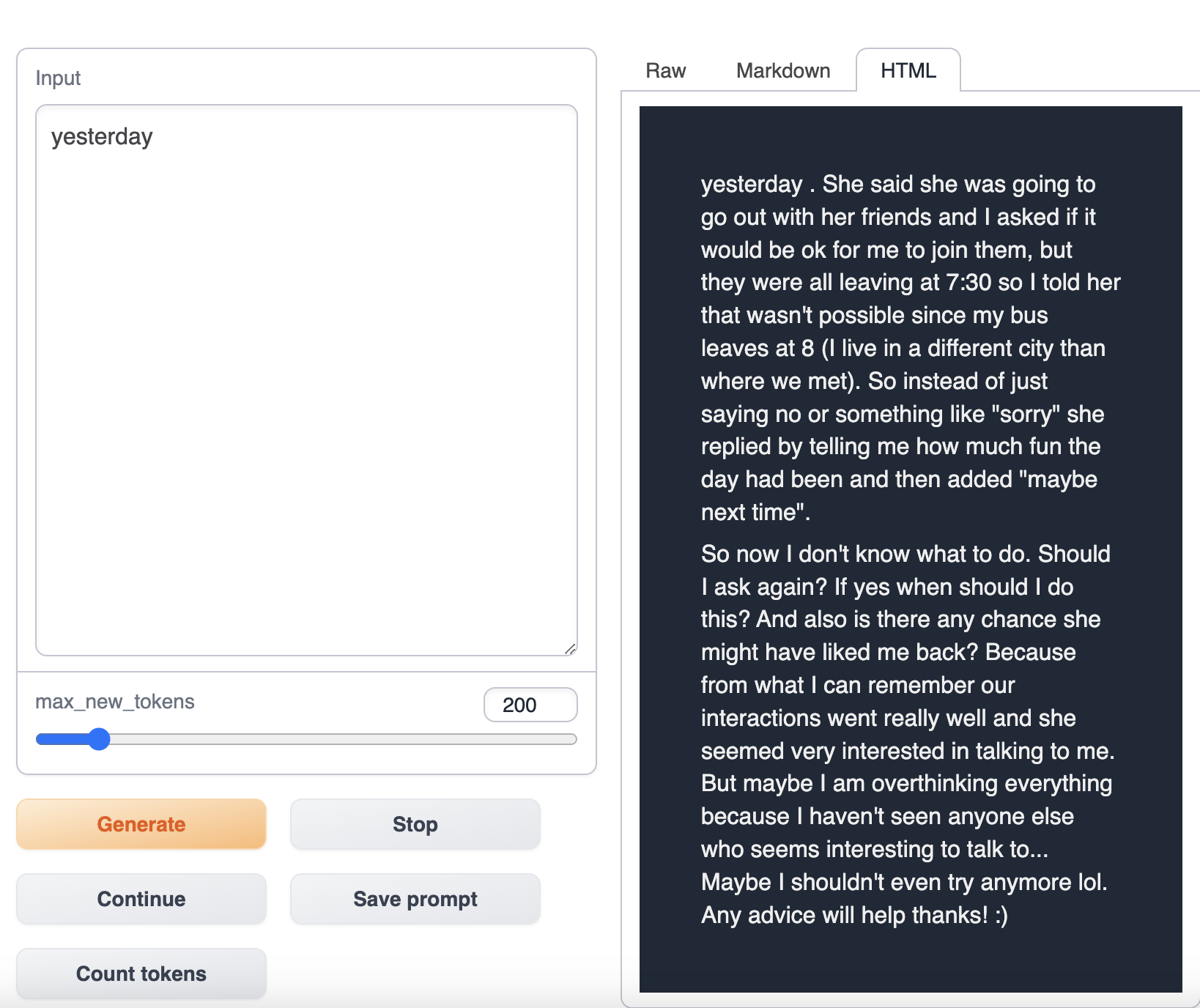
In default mode, you can switch between text generation mode and command mode by modifying the prompt template. Different models may require different command formats.
Text Generation Mode
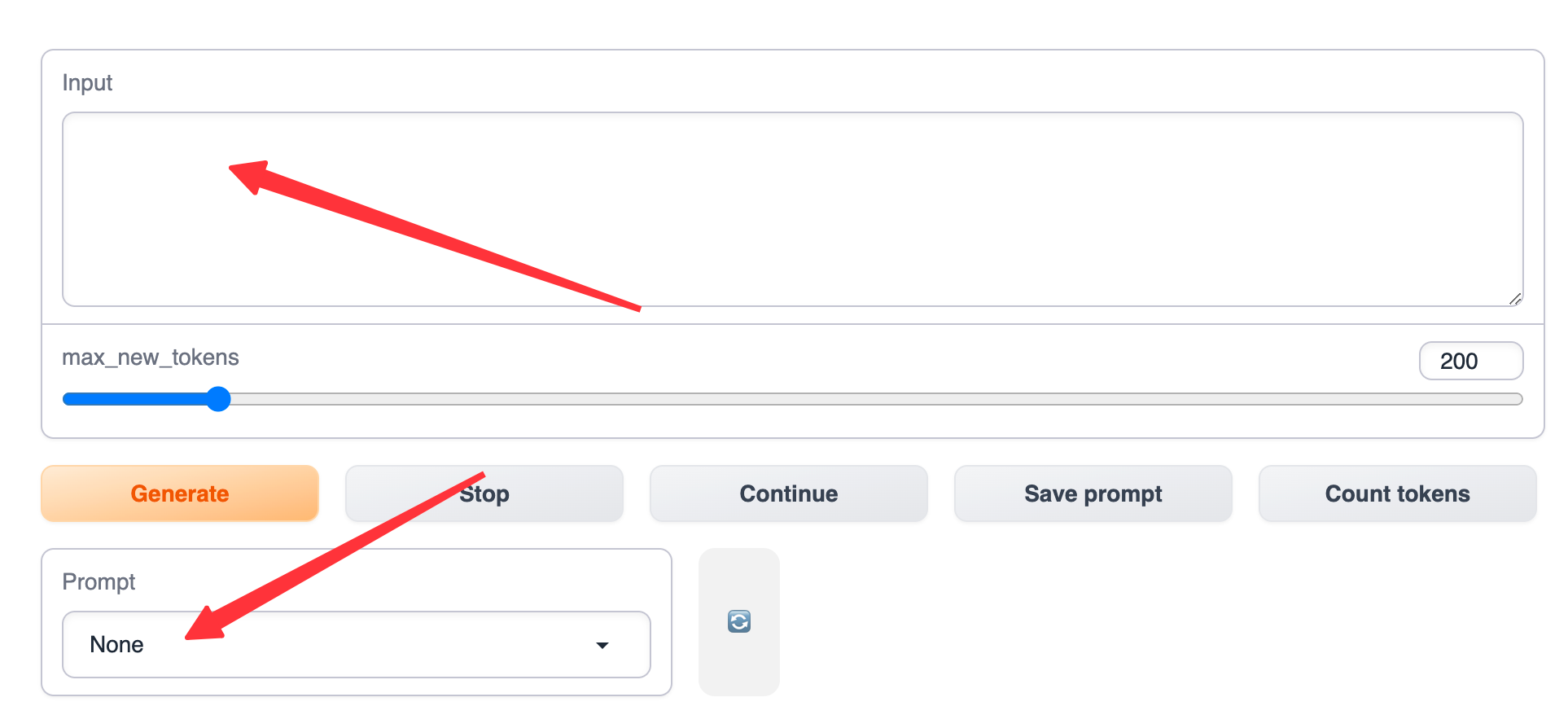
Command Mode
Different models may require different commands.
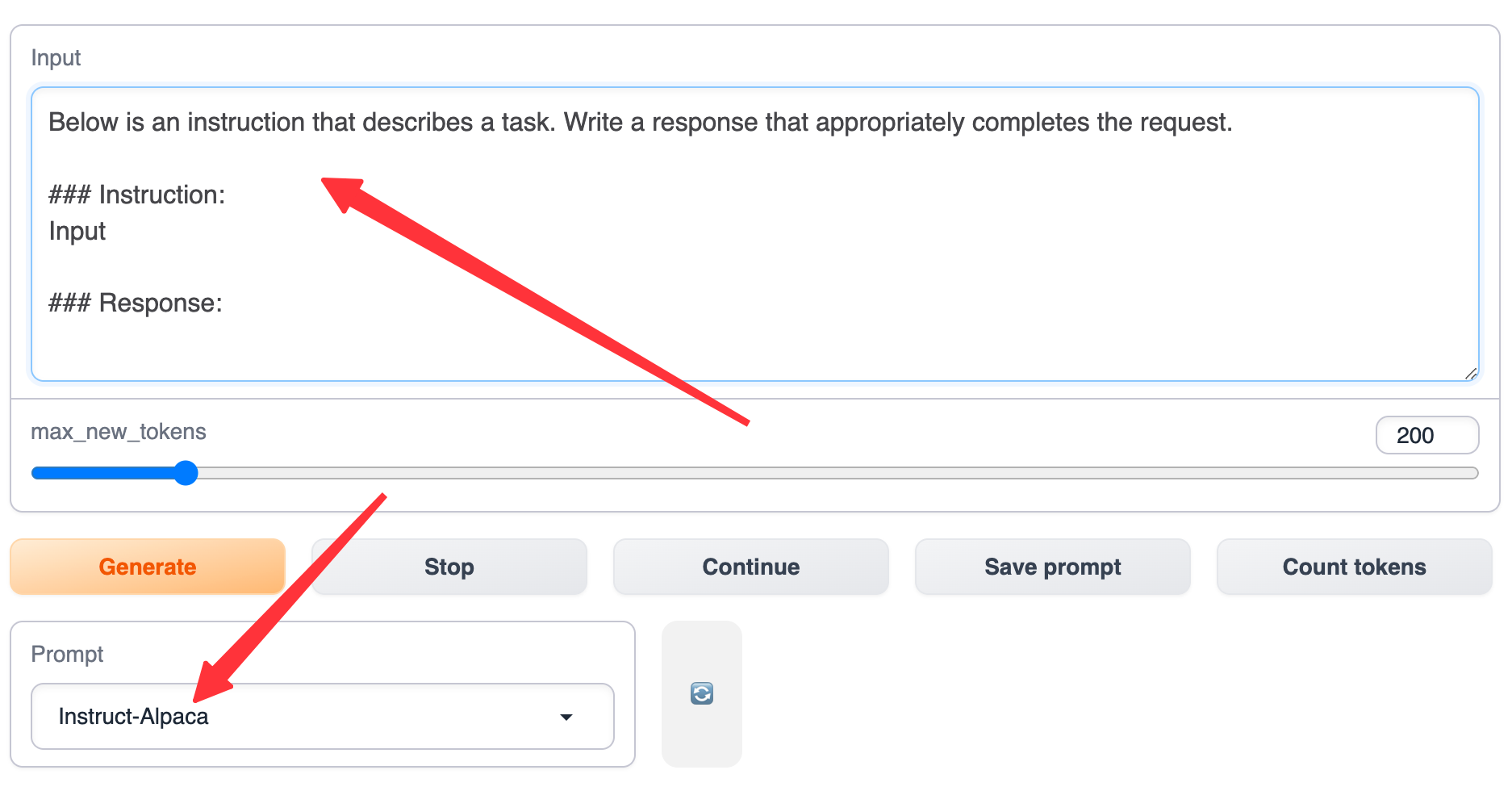
Chat Mode
Enter the dialogue in the input box, and the model will generate text as the speaker.
Dialogue Mode
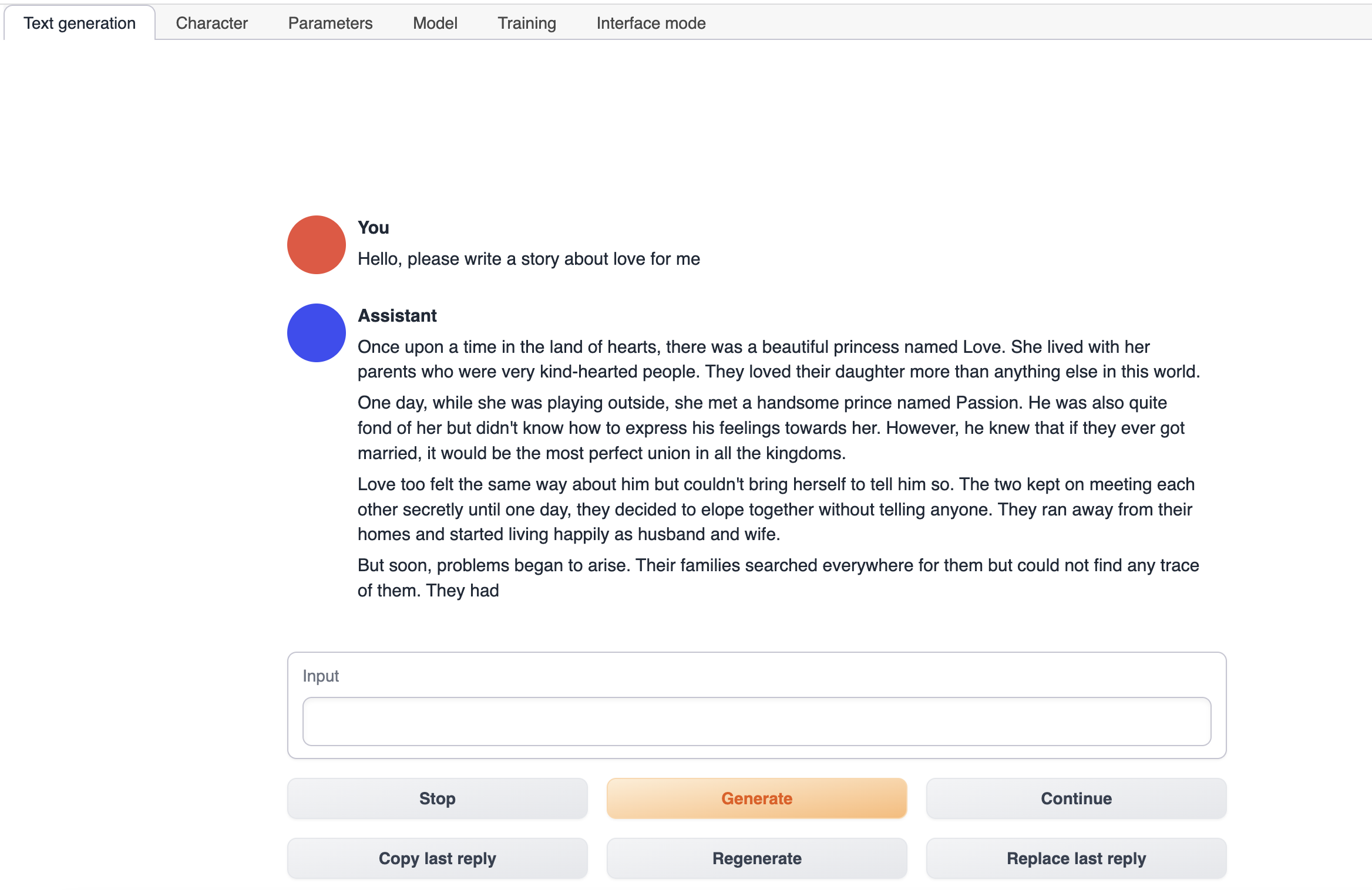
Role-Playing Mode
Switch to the Chat Settings tab and select a character.
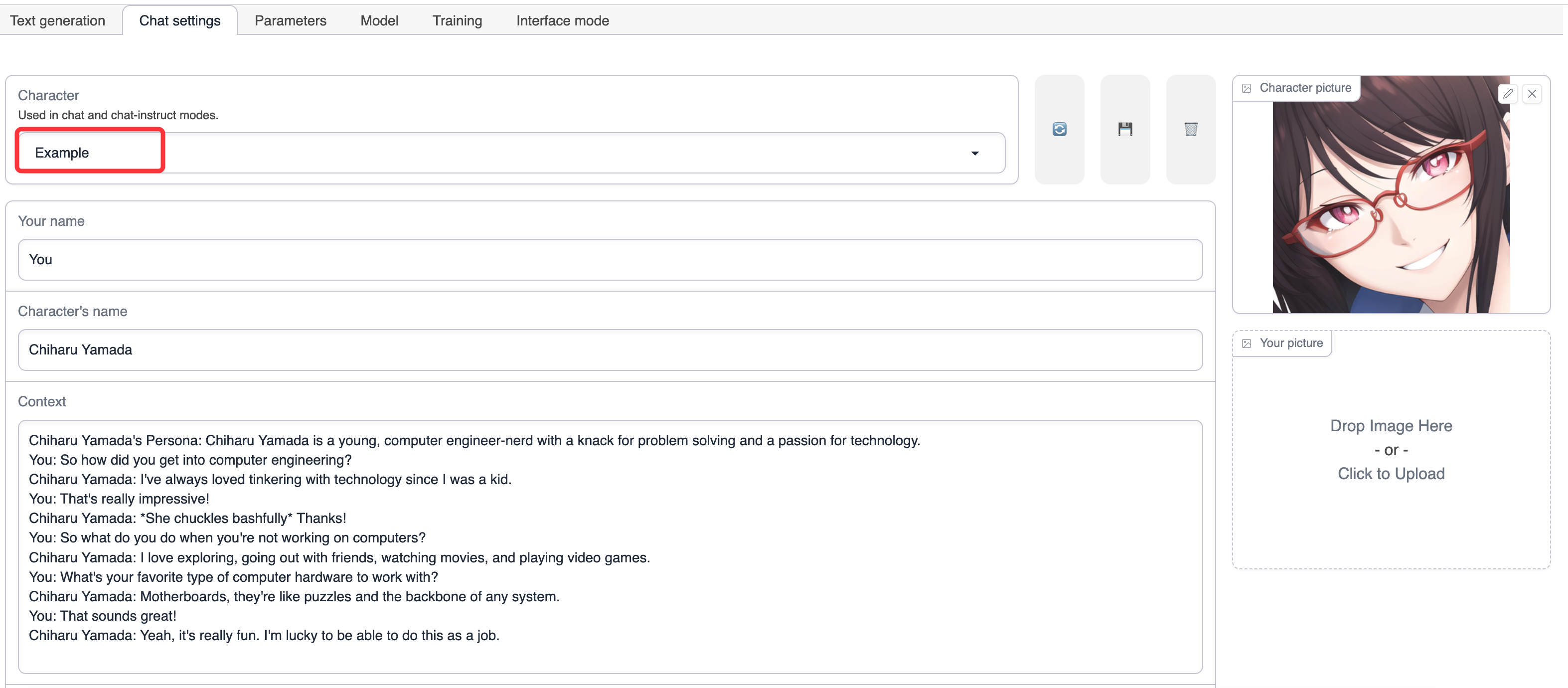
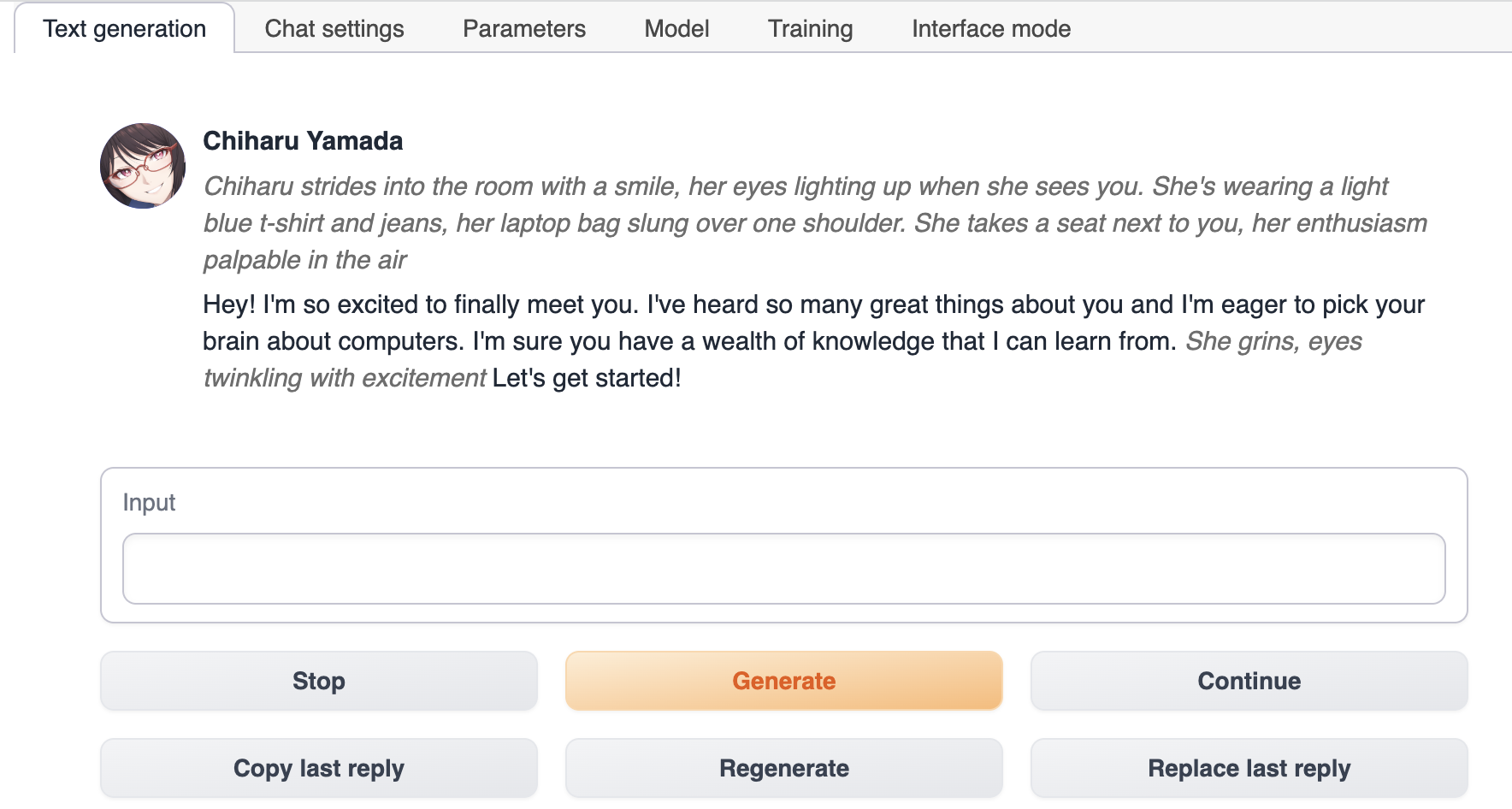
Interactive Notebook Mode