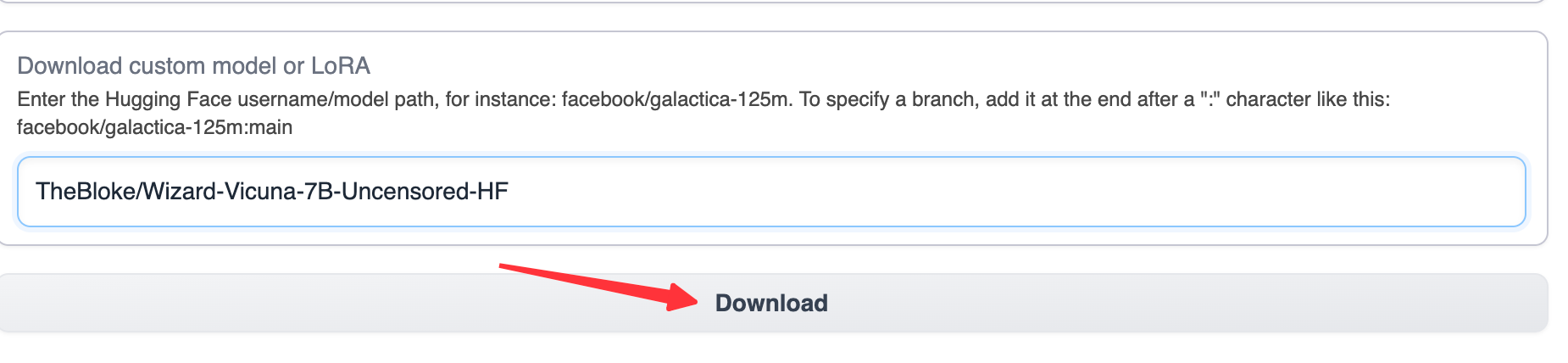Environment Installation
Install text-generation-webui
Install using package
After downloading the package, unzip it and follow the installation process in the INSTRUCTIONS.TXT file. Execute the start_xx.sh script in the package to install.
Install from source code
Installation
git clone https://github.com/oobabooga/text-generation-webui
cd text-generation-webui
pip install -r requirements.txt
Launch
# default it will listen 7860
# access http://localhost:7860
python server.py
After waiting for the launch, visit http://localhost:7860 to use.
Model Download
After installing text-generation-webui, you also need to download the corresponding model to use.
Start text-generation-webui and switch to the Model tab.
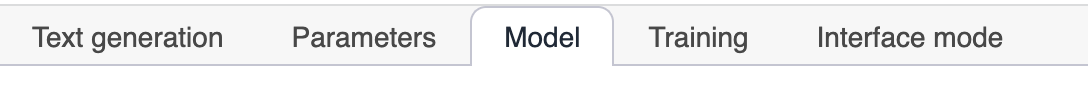
Find and download models.
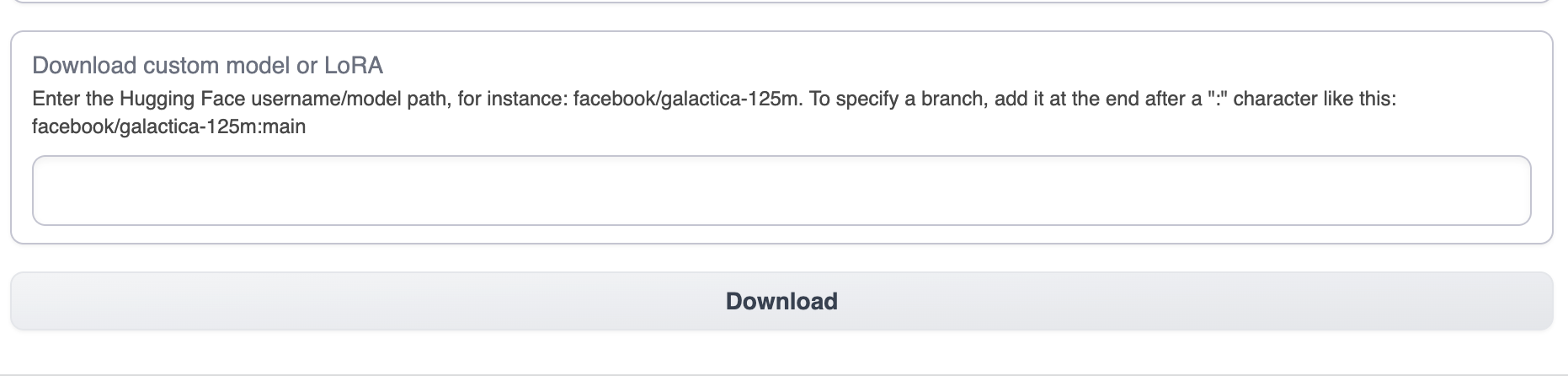
Enter the model name to download. For different languages, it is recommended to choose different models.
- English TheBloke/Wizard-Vicuna-7B-Uncensored-HF
- Chinese P01son/Linly-Chinese-LLaMA-7b-hf
- Korean kollama-7b